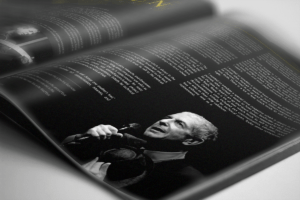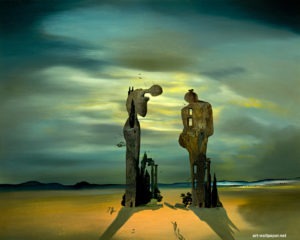05
레이어
레이어 가이드
비파괴 편집
To understand the importance of Layers, you have to try to imagine how much it sucked to work without them. Illustrator and Photoshop were great apps in the beginning, but the programs were extremely unforgiving. There was only one level of Undo, so you had to work with a copy of the original image, because if you made a mistake, it was set in stone. Your changes were permanent once you saved the document. If there was a typo, you had to start over from scratch. But Layers changed everything. They act like the clear sheets of vellum designers used to lay on top of an image to make edits to it without damaging the original underneath. In this guide, you will learn how Layers recreate this process, giving you the ability to edit without destroying the original.
목차
- 레이어의 작동 방식
- 픽셀 수학
- 비파괴 편집
- 조정 레이어
- 블렌드 모드
- 레이어 컴포지션의 기능
- 투명성과 불투명성
- 깎는
- 레이어 효과
- 레이어 마스킹
- 벡터 마스킹
- 레이어 추적
- 하위 레이어
- 모양 레이어
- 유형 레이어
- 레이어 내용 정렬
당신이 배울 것:
이 가이드의 목적은 레이어가 실수에 대해 생각하지 않고도 디자인할 수 있게 해주는 방식을 이해하는 데 도움을 주는 것입니다. 레이어는 다양한 종류(유형 레이어, 모양 레이어 등)로 제공되므로 독립적으로 이동해야 하는 모든 요소가 자체 레이어에 배치되므로 디자인에 집중할 수 있습니다. 이 가이드는 사용할 수 있는 다양한 종류의 레이어, 레이어의 기능, 작동 방식, 레이어 스택을 사용하여 복잡한 디자인을 구축하는 방법에 초점을 맞춥니다.
관련 과정
- 레이어
- 레이어 패널
- 레이어 작업
- 레이어 메뉴
- 조정 레이어
- 레이어 블렌딩
- 레이어 구성 요소
- 레이어 투명도
- 레이어 효과
- 레이어 마스크
- 색상 보정 레이어
- 노출 보정 레이어