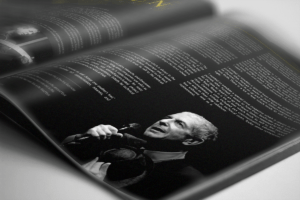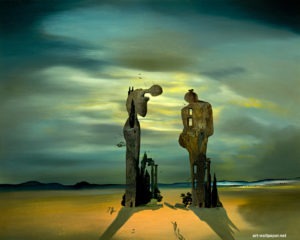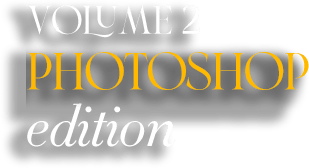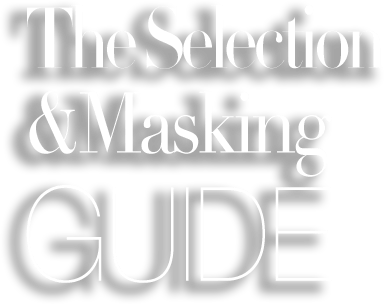03
Maskowanie
Przewodnik po maskowaniu
Maski i selekcje
Warstwy są częścią wszystkich aplikacji graficznych Adobe. I odniosły tak wielki sukces, że zostały przyjęte przez programy graficzne innych deweloperów oprogramowania. Aby zrozumieć, dlaczego warstwy są ważne, ważne jest, aby zrozumieć, jak bardzo Photoshop i Illustrator były do bani bez nich. Przez długi czas Illustrator i Photoshop były jedynymi dwoma programami Adobe. Były świetne w tym, co robiły, ale programy były niezwykle nieubłagane. Był tylko jeden poziom Cofnij. Po tym wszystko, co zrobiłeś, było ustalone na stałe.
Spis treści
- Jak działają warstwy
- Matematyka pikselowa
- Edycja nieniszcząca
- Warstwy regulacyjne
- Tryby mieszania
- Co robią kompozycje warstw
- Przezroczystość i nieprzezroczystość
- Obrzynek
- Efekty warstw
- Maskowanie warstw
- Maskowanie wektorowe
- Śledzenie warstw
- Podwarstwy
- Warstwy kształtu
- Warstwy typu
- Wyrównywanie zawartości warstw
Czego się nauczysz:
Celem tego przewodnika jest pomoc w zrozumieniu, w jaki sposób warstwy umożliwiają projektowanie bez konieczności myślenia o błędach. Ponieważ występują w różnych wariantach (warstwy typu, warstwy kształtu itp.), możesz skoncentrować się na swoim projekcie, ponieważ każdy element, który musisz niezależnie przesunąć, znajdzie się na własnej warstwie. Ten przewodnik skupi się na różnych rodzajach warstw, których możesz użyć, co one robią, jak działają i jak możesz ich używać do budowania złożonych projektów przy użyciu stosów warstw.
Powiązane kursy
- Warstwy
- Panel warstw
- Operacje warstwowe
- Menu warstw
- Warstwy regulacyjne
- Mieszanie warstw
- Kompozycje warstw
- Przezroczystość warstwy
- Efekty warstw
- Maski warstw
- Warstwy korekcji kolorów
- Warstwy korekcji ekspozycji