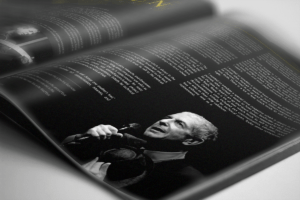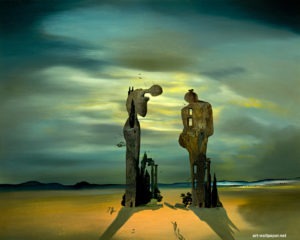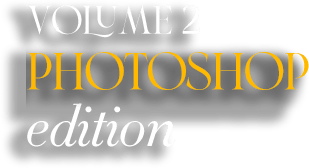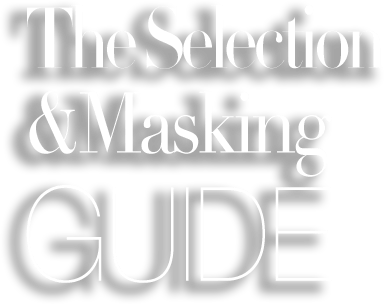[gtranslate]
03
掩蔽
掩蔽指南
面具和选择
图层是所有 Adobe 图形应用程序的一部分。它们非常成功,以至于其他软件开发商的图形程序也采用了它们。要理解图层的重要性,重要的是要了解 Photoshop 和 Illustrator 没有图层会有多糟糕。很长一段时间里,Illustrator 和 Photoshop 是 Adobe 仅有的两个程序。它们在各自的领域都很出色,但程序非常无情。只有一级撤消。之后,你所做的一切都是板上钉钉的。
目录
- 图层如何工作
- 像素数学
- 非破坏性编辑
- 调整图层
- 混合模式
- 图层复合的作用
- 透明度和不透明度
- 剪裁
- 图层效果
- 图层蒙版
- 矢量蒙版
- 追踪图层
- 子层
- 形状图层
- 类型图层
- 对齐图层内容
您将学到什么:
本指南旨在帮助您了解图层如何让您在设计时不必担心出错。由于图层有多种类型(类型图层、形状图层等),您可以专注于设计,因为您需要独立移动的任何元素都将放在自己的图层上。本指南将重点介绍您可以使用的不同类型的图层、它们的作用、它们的工作原理以及如何使用它们通过图层堆栈构建复杂的设计。
相关课程
- 图层
- 图层面板
- 图层操作
- 图层菜单
- 调整图层
- 图层混合
- 图层复合
- 图层透明度
- 图层效果
- 图层蒙版
- 色彩校正图层
- 曝光校正层