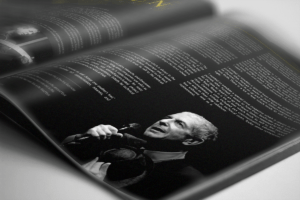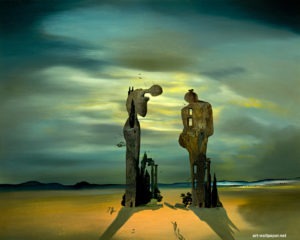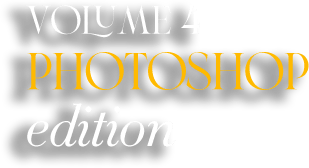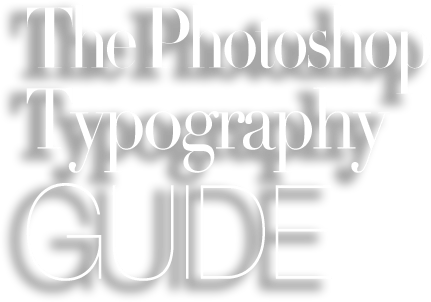04
Typography
The Typography Guide
Understanding Type
Typography is more than just a science…it’s an art. Only this is an art that goes largely unappreciated. The sad fact is that if you do it right, no one will ever notice unless they’re also designers, because it looks professional. But if you do it wrong, EVERYONE will notice. Using type effectively starts with understanding its anatomy. Every element of type serves a purpose. Like people, type has a personality. It has moods, conveys emotion and feeling. Knowing what type to choose, where to use it and why it’s going to work is what separates amateurs from the professionals. The purpose of this guide is to teach you the anatomy of type and how to use it effectively.
Table of Contents
- The 7 Elements of Typography
- The Anatomy of Type
- Classifications of Type
- Letters
- Words
- Paragraphs
- Pages
- Choosing Colors for Type
- Greeking Text
- Symbols & Glyphs
- Spacing
- Typefitting
- Tabs, Indents and Outdents
- Artistic Type
- Hyphenation
- Justification
- Kerning, Leading and Tracking
- Scaling Type
- Drop Caps
- Ligatures
- Baseline Shifting
- Sub & Superscript
- Ordinal Numbers
- Bullets & Numbered Lists
- Case
- Widows & Orphans
- Text Wrap
- Column Text
- Breaks
- White Space
- Dashes
- Quotation Marks
What You Will Learn:
Simply put, Typography is the arrangement of letters, words and text in ways that makes that text clear, legible, and aesthetically pleasing to the reader. A “font” is the actual file that you install on your computer that puts a particular typeface on the menu in your software so you can use it in a document. Once it’s there, you will choose the appropriate typeface, size and style for the job at hand. In this guide, you will learn the anatomy of a letter, a word, a paragraph and how all these things work together to create a beautiful page.
Related Courses
- They Type Tool
- The Type Toolbar
- The Character Panel
- The Paragraph Panel
- Type Masking
- Applying Styles to Type
- Gradients and Type
- Glyphs